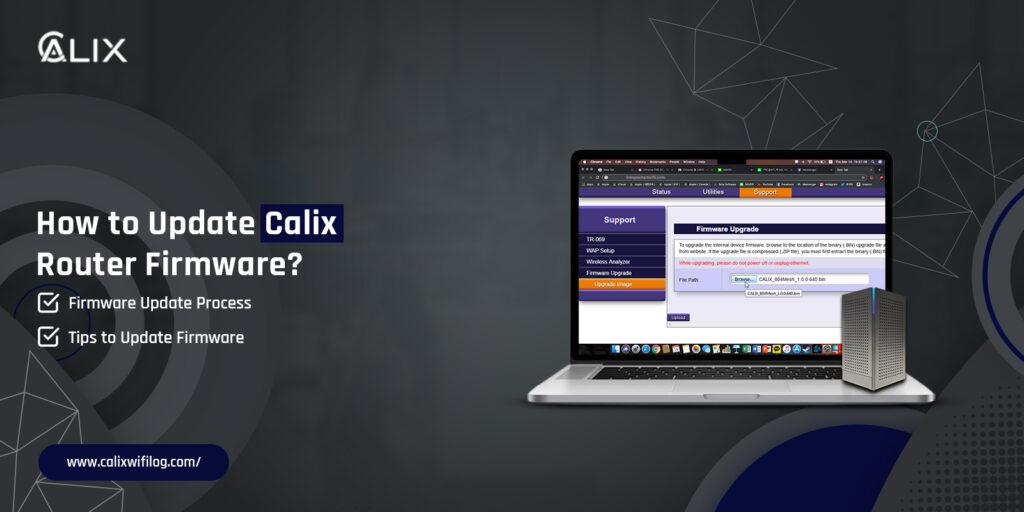
How to Update Calix Router Firmware?
The latest Calix routers are enough to provide the complete network solution to your entire multi story home. In addition, it is necessary to take care of your device and also maintain it accordingly. So, one of the central maintenance concepts is the Calix router firmware update for the Claix brand routers.
Generally, they are a primary necessity to meet all the network demands of the users. Hence for smooth functionality and to keep your router bugs-free, Firmware upgrade is essential. If you don’t know how to perform a Calix firmware update, stay tuned to our post.
Why Do We Need to Update the Calix WiFi Router?
Before learning how to update the Calix WiFi router, we must know the consequences behind it. Here, we discuss them beneath:
-
Add up the current features
-
Fix the bugs
-
Enhances security and privacy
-
Boosts the performance of the router
-
Improves the router compatibility
-
Seamless connectivity with the device
How to Update Calix Router Firmware?
Moreover, before digging deep into the process, you must check whether the update is available or not. If it prompts, then follow the steps mentioned below for the Calix GigaSpire firmware update. Hereon, we also explain to you how to check and update Firmware, let’s take a look:
- To start with, ensure your Calix router is on and has an adequate power supply.
- Further, connect the router network to the smart device.
- Next, open the web browser and enter the 192.168.1.1 IP address to access the login page.
- Hereon, type your admin login details and click on Login in the login window.
- After that, click on Maintenance and find Update or Firmware Update on the smart Home screen.
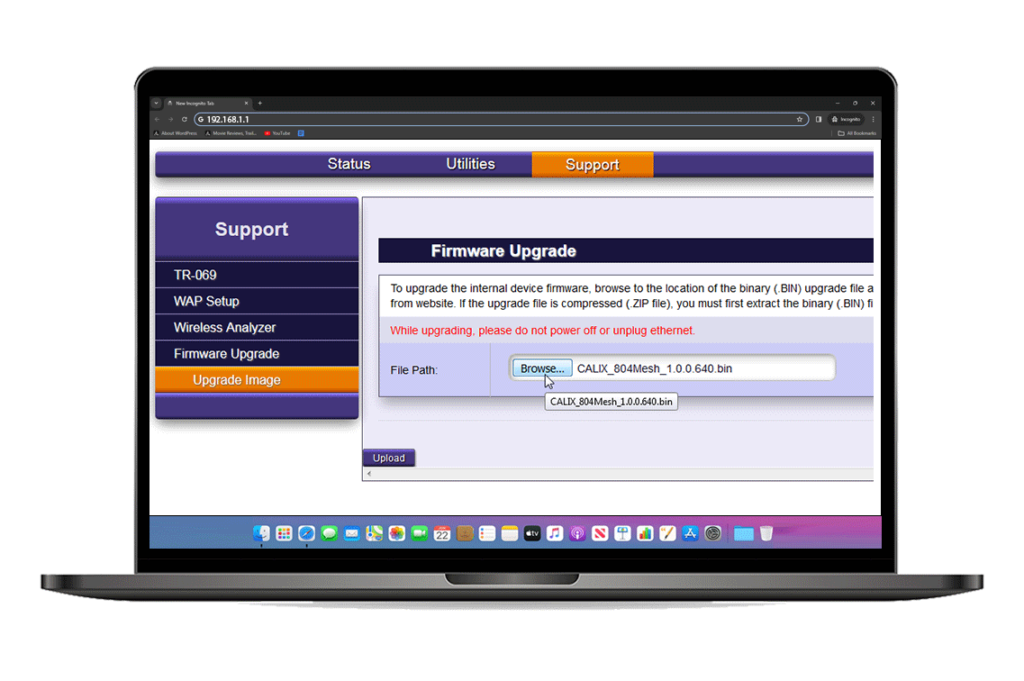
- Now, tap on the Choose File and download the compatible and most recent version relevant to your router model.
- Finally, follow the further instructions and click on Upload the Firmware version you downloaded.
What to Keep in Mind When Proceeding With the Calix Router Firmware Update?
While you are proceeding with the Calix GigaSpire firmware update, keep a few of the essential things in mind. These will assist you in completing the process easily and error-free. Let’s have a glance at these important points:
- Initially, ensure your Calix router has enough power supply.
- Next, confirm that the router network is connected to the device.
- Further, eliminate the network obstructions if any.
- If the network signal continually drops off or no network on router, then reboot your router.
- Sometimes, internet issues are from the ISP side, so contact them if needed.
- Always download the compatible and current version of the Firmware as per your router model.
- Cross-verify the login details if you are unable to access the settings of your Calix router.
- Do not perform any activity or shut your PC while uploading the Calix router firmware update file.
- If still face issues with your router’s Firmware Update, then factory reset is the last option.
Final Words
All in all, Calix routers are well-known for their advanced features and complete network coverage in your multi-story home. Similarly, Calix router firmware update is necessary for the smooth functioning and updated features of this router. So, the guide we share with you will assist you in completing the process hassle-free. If still facing an issue, then must read our tips section or visit us on our website.